Create chat completion
With the OpenAI block, you can create a chat completion based on your user queries and display the answer back to your typebot.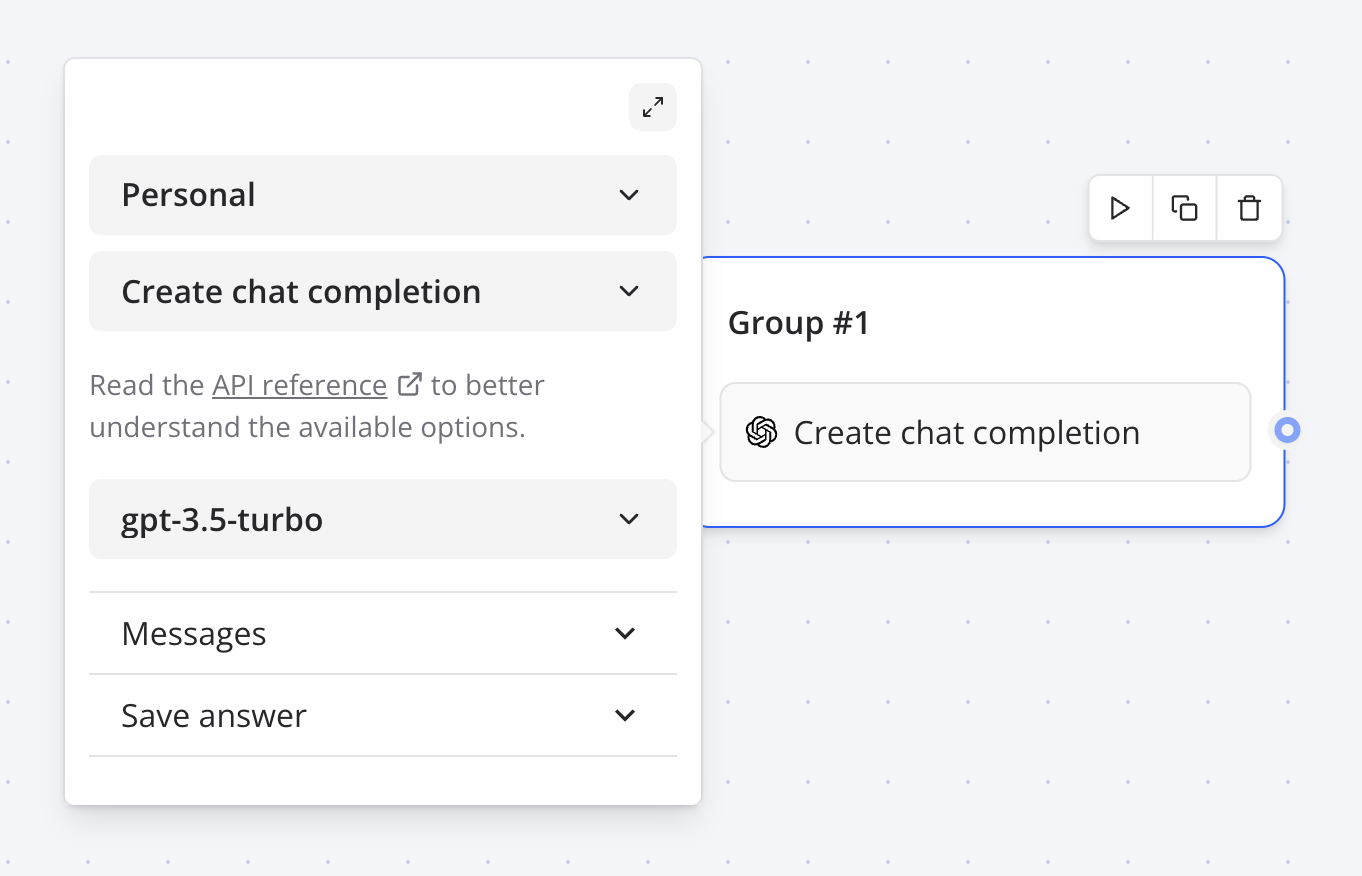
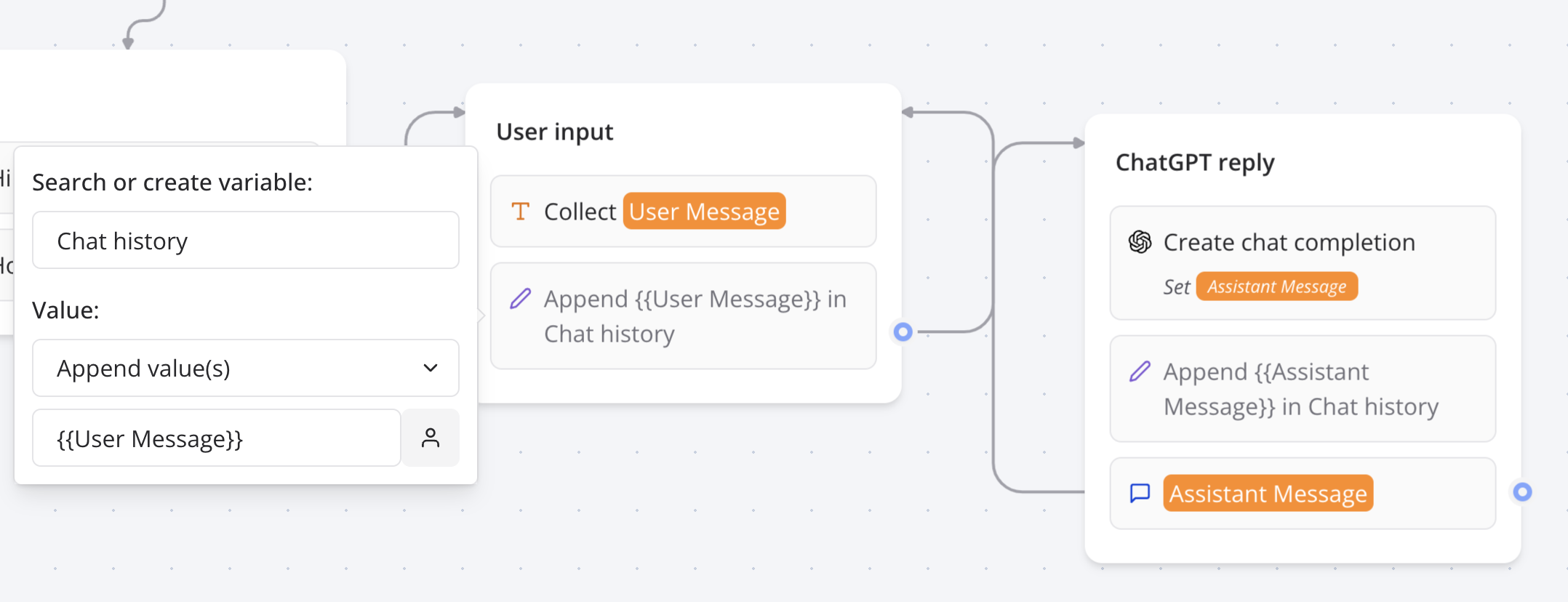
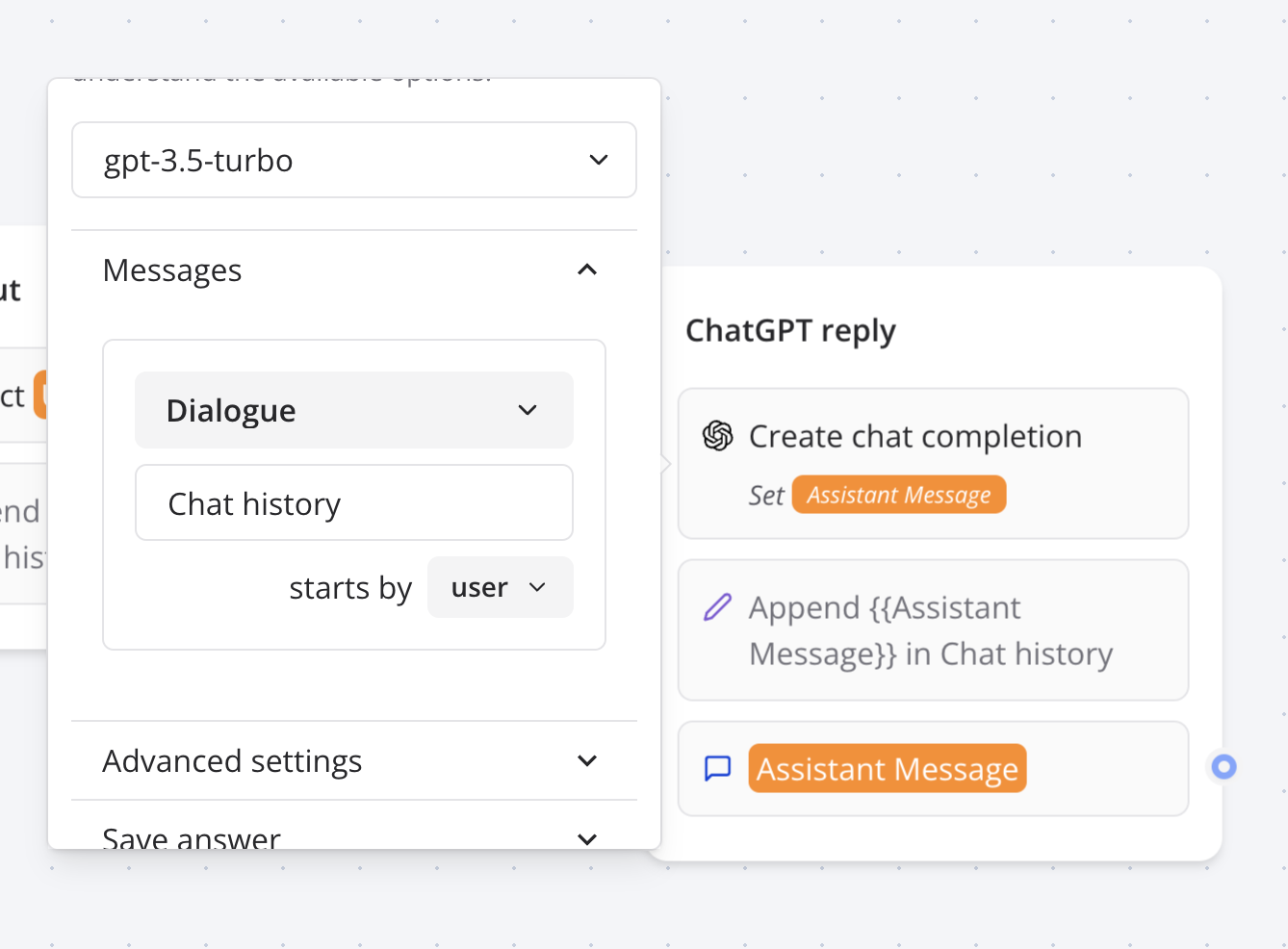
Tools
The tools section allows you to add functions that the OpenAI model can execute. Here is an example of a function namedgetWeather that returns ‘Sunny and warm’ if you ask about the weather of Paris and ‘Rainy and cold’ if you ask for any other city 😂.
A more useful example would be, of course, to call an API to get the weather of the city the user is asking about.
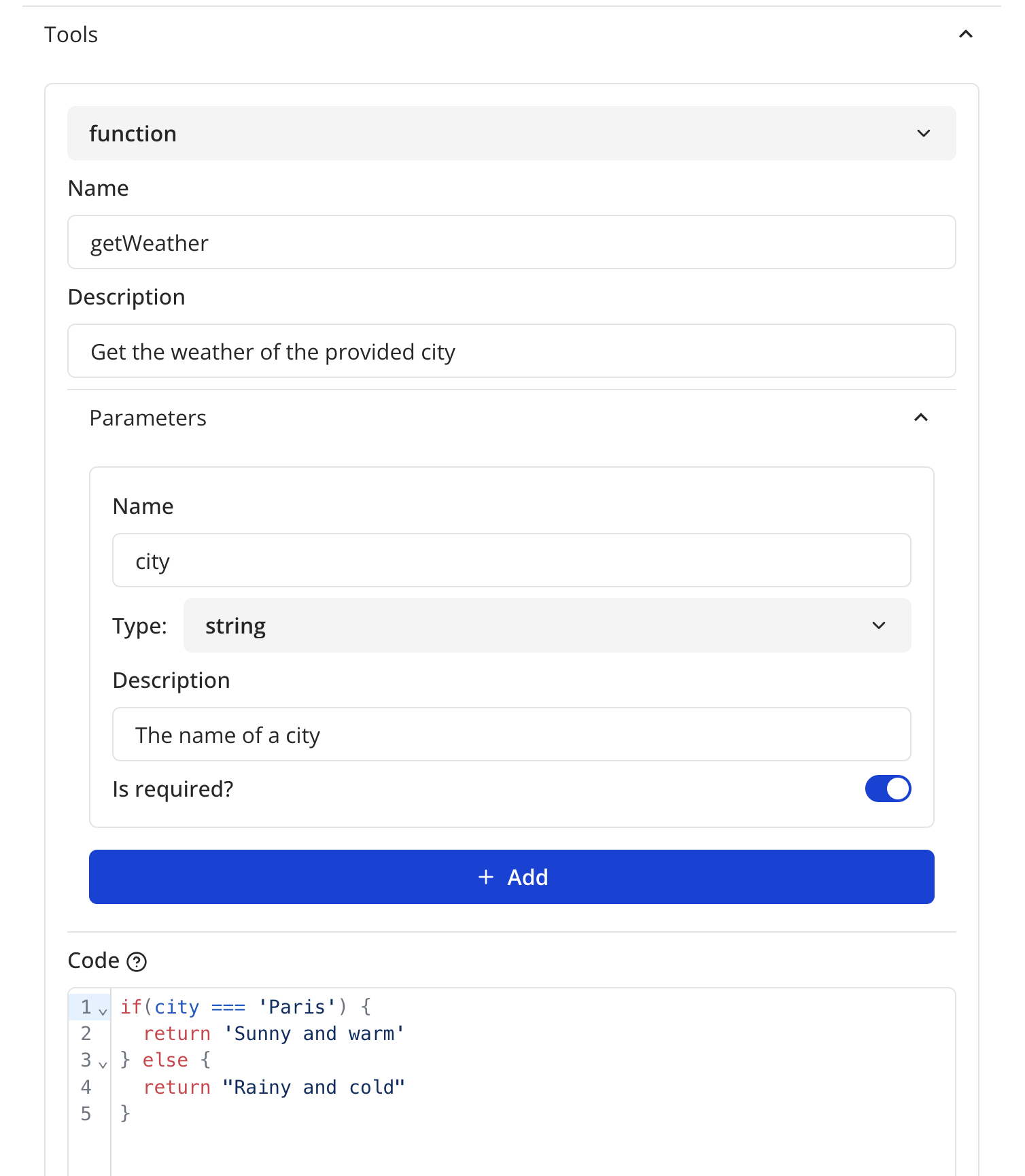
return keyword to return value to give back to OpenAI as the result of the function.
If you’d like to set variables directly in this code block, you can use the setVariable function.
Ask assistant
This action allows you to talk with your OpenAI assistant. All you have to do is to provide its ID. In order for your block to remember the conversation history, you need to provide aThread ID variable. If the variable is empty, it will create a new thread and automatically save the new thread ID in the variable.
Functions
If you defined functions in your assistant, you can define the function to execute in theFunctions section.
Create speech
This action allows you to transform a text input into an audio URL that you can reuse in your bot. :::note The generated audio URLs are temporary and expire after 7 days. If you need to store them, make sure to download them before they expire. :::Create transcription
This action allows you to transcribe a audio URL into text. You can optionally select a model (defaults towhisper-1 for existing flows).
Provide a Prompt to guide the transcription (for example, include a list of
domain-specific terms or proper nouns).
Generate variables
This action allows you to set variables based on a prompt. Let’s you want to want to extract a specific bit of information based on user’s last message. You could use this block action to extract for example his name. To do that you could add the following prompt:Name, Email
If the Last Message variable is set to “My name is John and my email is [email protected]”, then the Name and Email variables will be set to John and [email protected] respectively.
Using Multiple Open AI Blocks: Tips and Tricks
In this video, I discuss some important things to keep in mind when using multiple Open AI blocks consecutively. I provide an example where we ask the user for a topic, generate a summary, and display a list of authors. I explain that streaming messages is not possible when they are prefixed or suffixed by text, and that all blocks need to compute before displaying anything. I also demonstrate how formatting can be affected by the presence of text before a message. Watch this video to learn how to optimize your use of multiple Open AI blocks.Vision support
Create Chat Message and Ask Assistant blocks support vision. This means that Typebot automatically detects images URL in any user message provided to OpenAI and parse it. The URL needs to be isolated from the rest of the text message to be properly detected. Here is an example of a message with an image URL:
If the selected model is not compatible with vision, the image URL will be parsed as a plain text message.
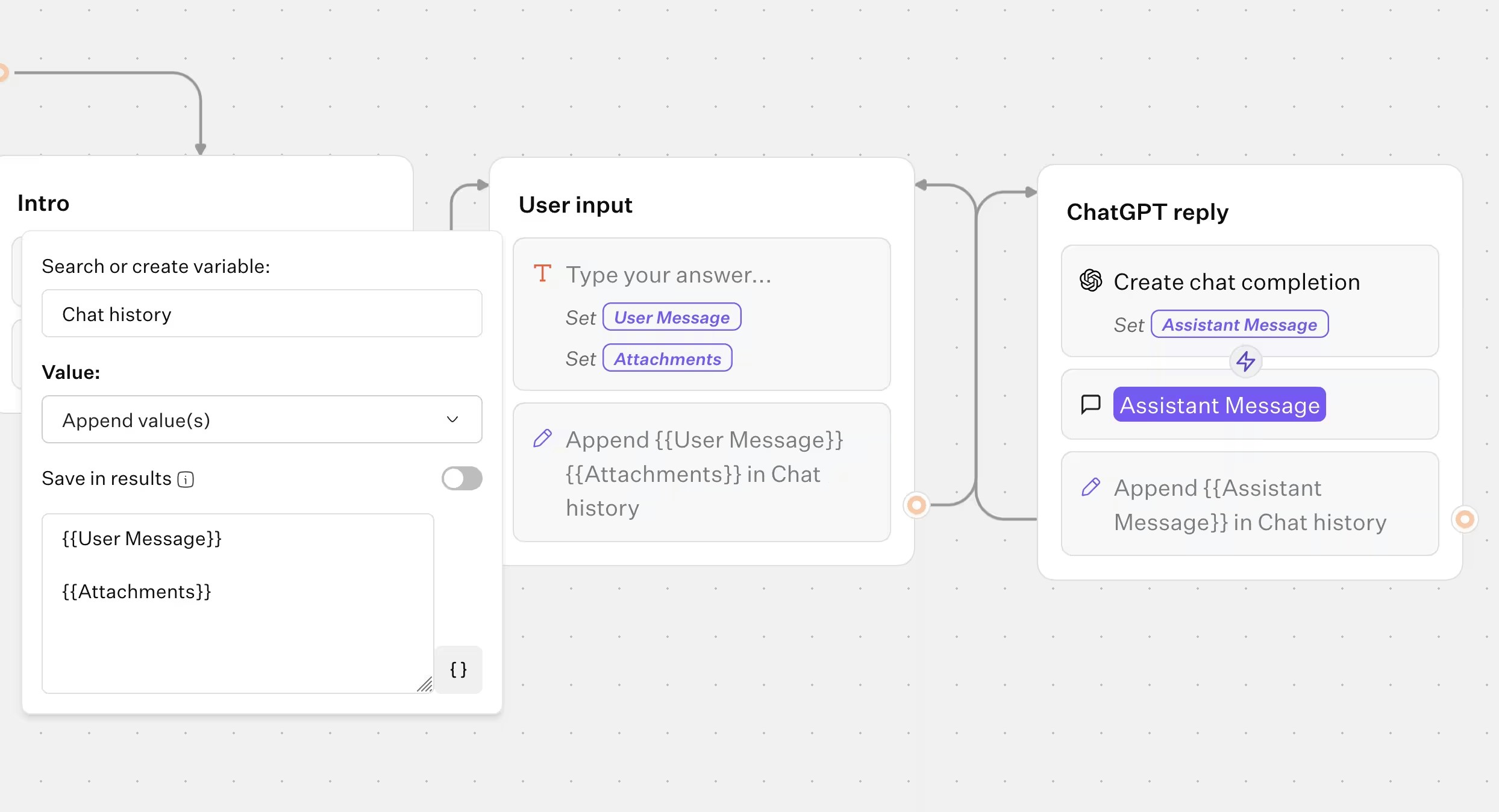
Troobleshooting
Error message: “OpenAI block returned error”
It means your OpenAI block is not configured properly. Please check the following:- You have selected an OpenAI account
- You have at least 1 user message or a Dialogue message set up.