Generate a token
- Navigate to your typebot dashboard (https://app.typebot.io/typebots)
- Click on Settings & Members > My account
- Under the “API tokens” section, click on “Create”
- Give it a name, then click on “Create token”
- Copy your token.
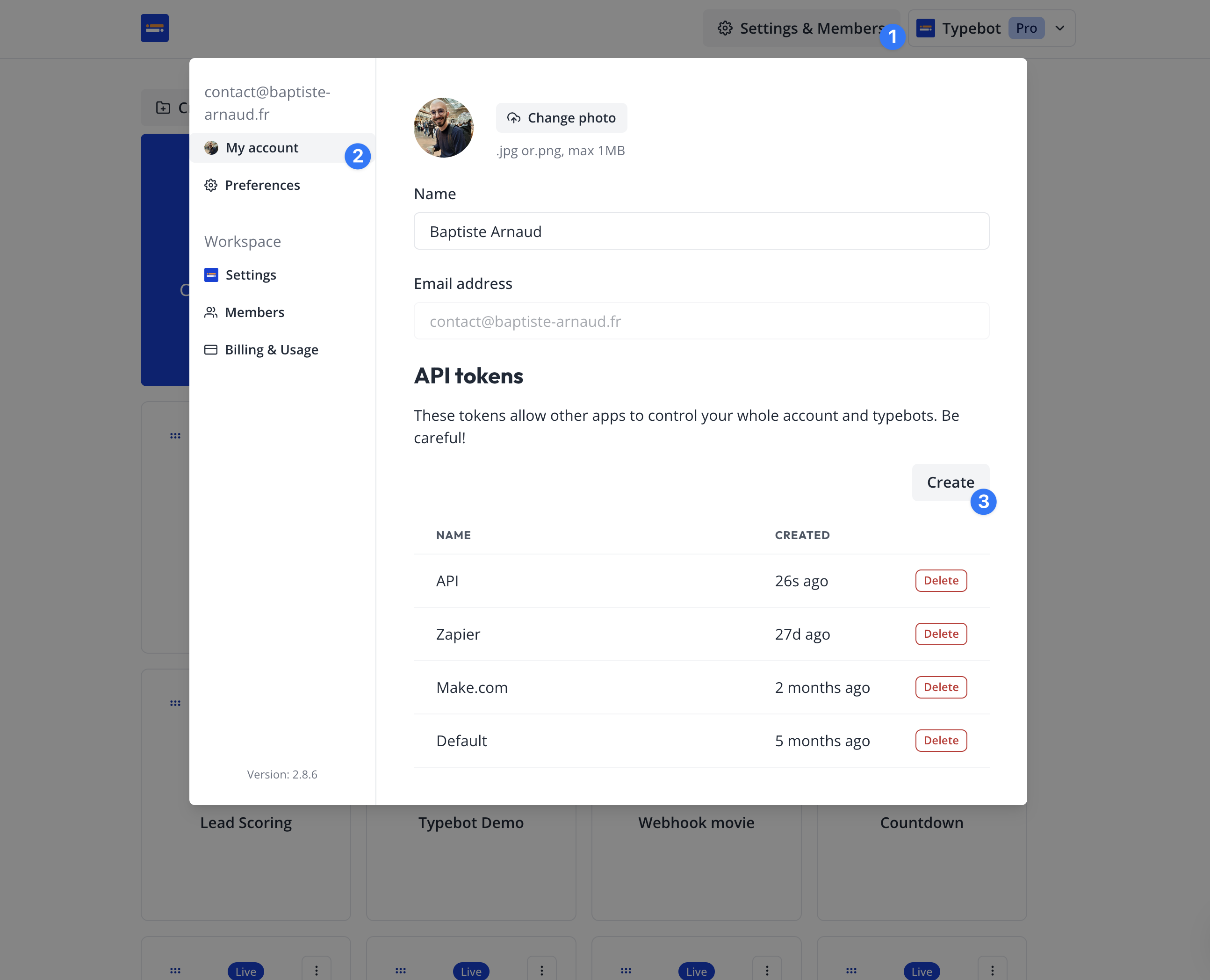
Use your token
You can authenticate by adding anAuthorization header to all your HTTP calls. The Authorization header is formatted as such: Authorization: Bearer <token> (replace <token> with your token previously generated).
Example: