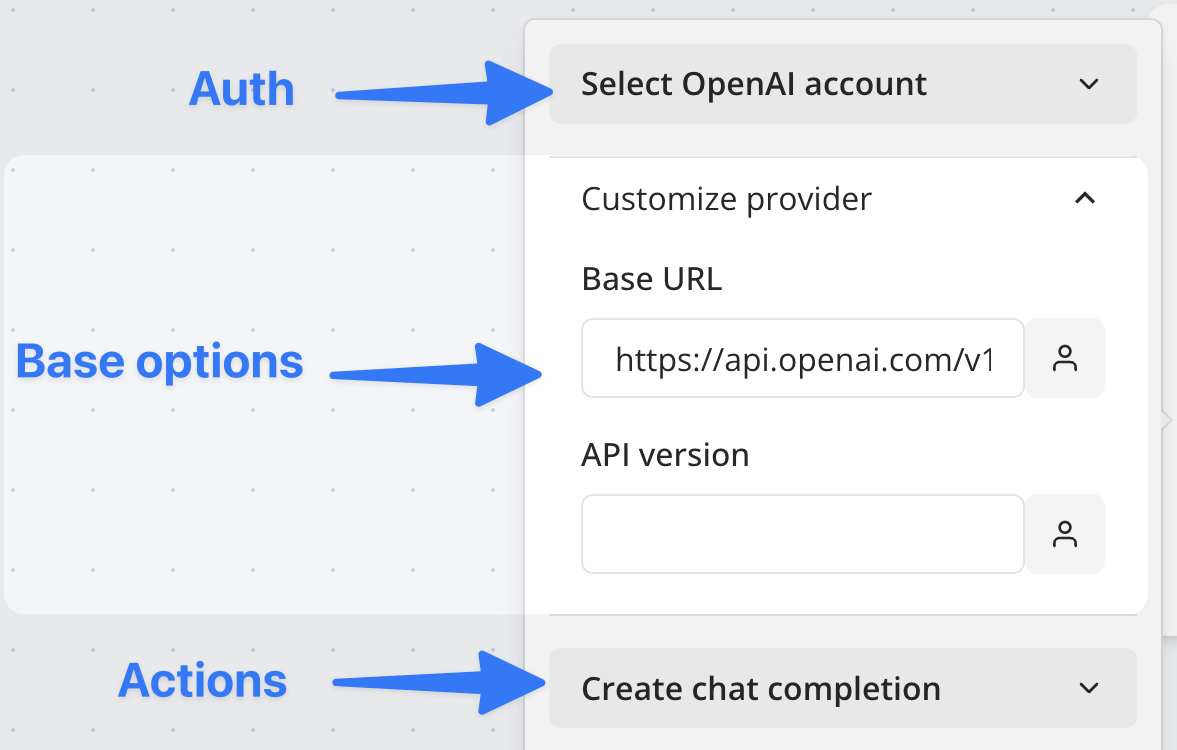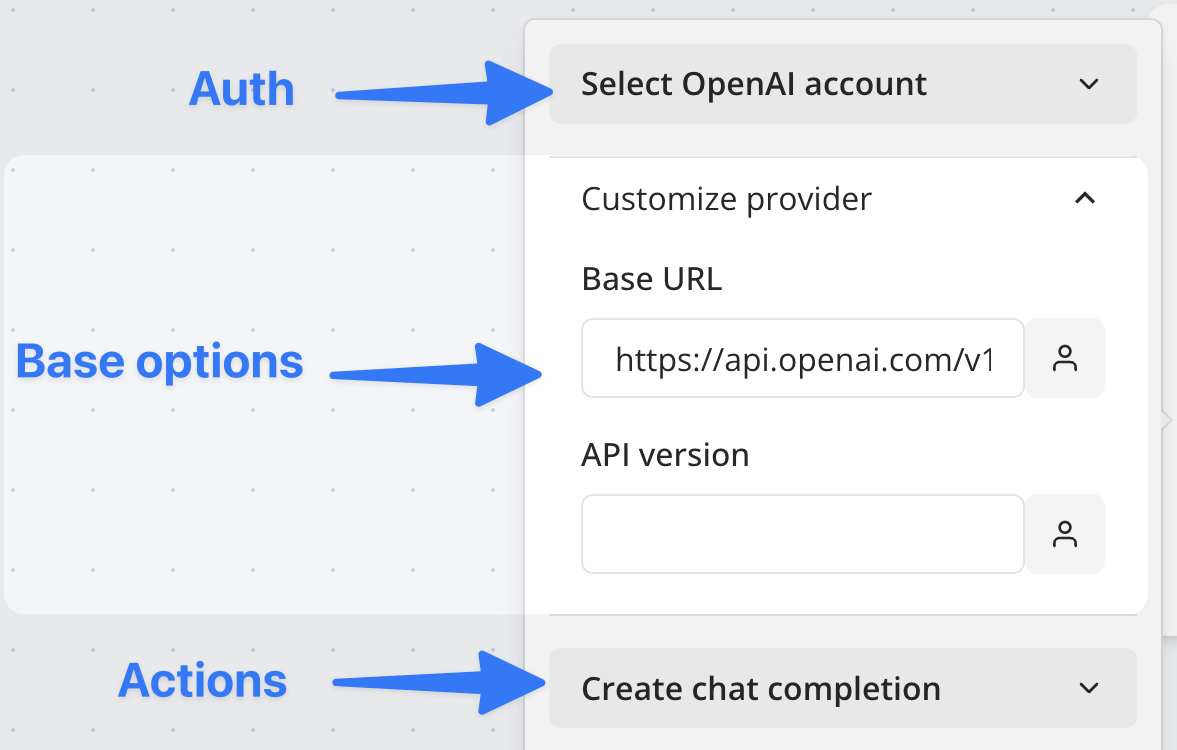index.ts file contains the block definition. It should look like:
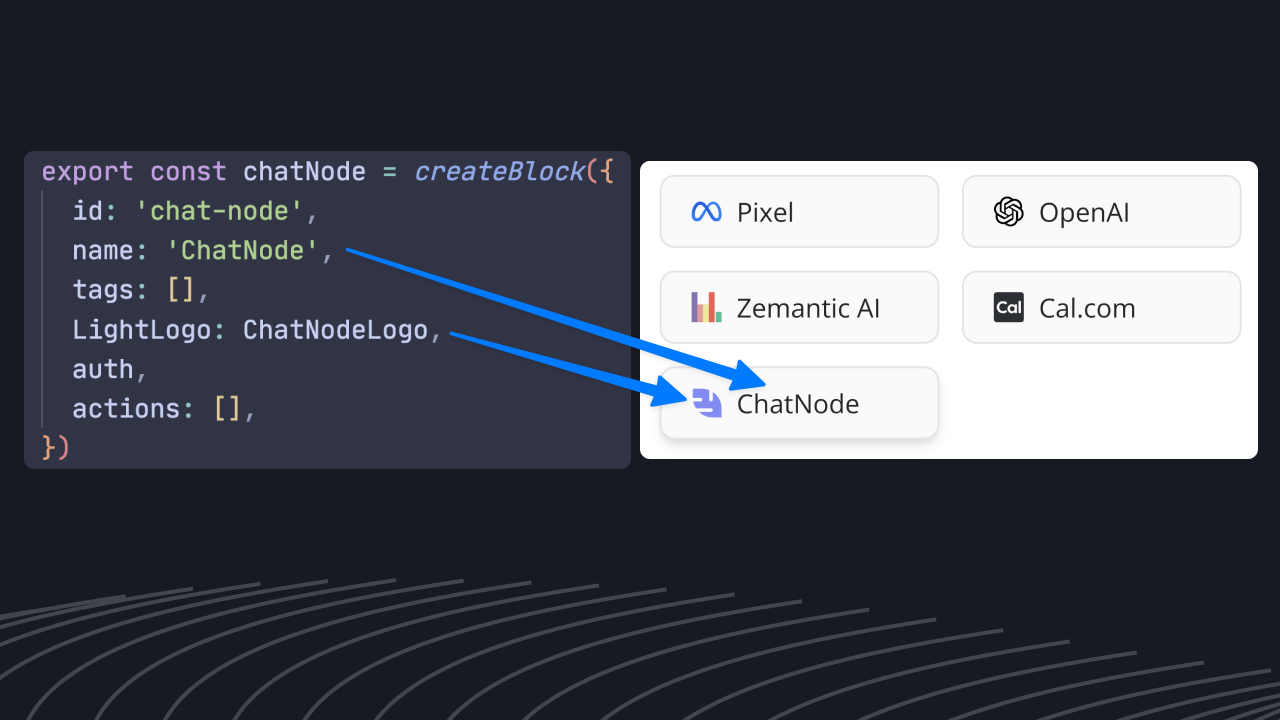
Props
The block ID. It should be unique all the other blocks.
A concise name for the block. Should be short enough to fit into a small block
card.
Logo used on the dark mode.
The full name that will be displayed as a tooltip when the mouse hovers the
block card.
List of strings describing the block. Used for block searching.
A list of all the possible actions that this block provides. See
Action for more information
The dedicated documentation URL. (i.e.
https://docs.typebot.io/editor/blocks/integrations/openai)Provide it if all the block actions share the same properties. See
Options for more information. In the block settings it
will then be displayed between the auth and the actions: