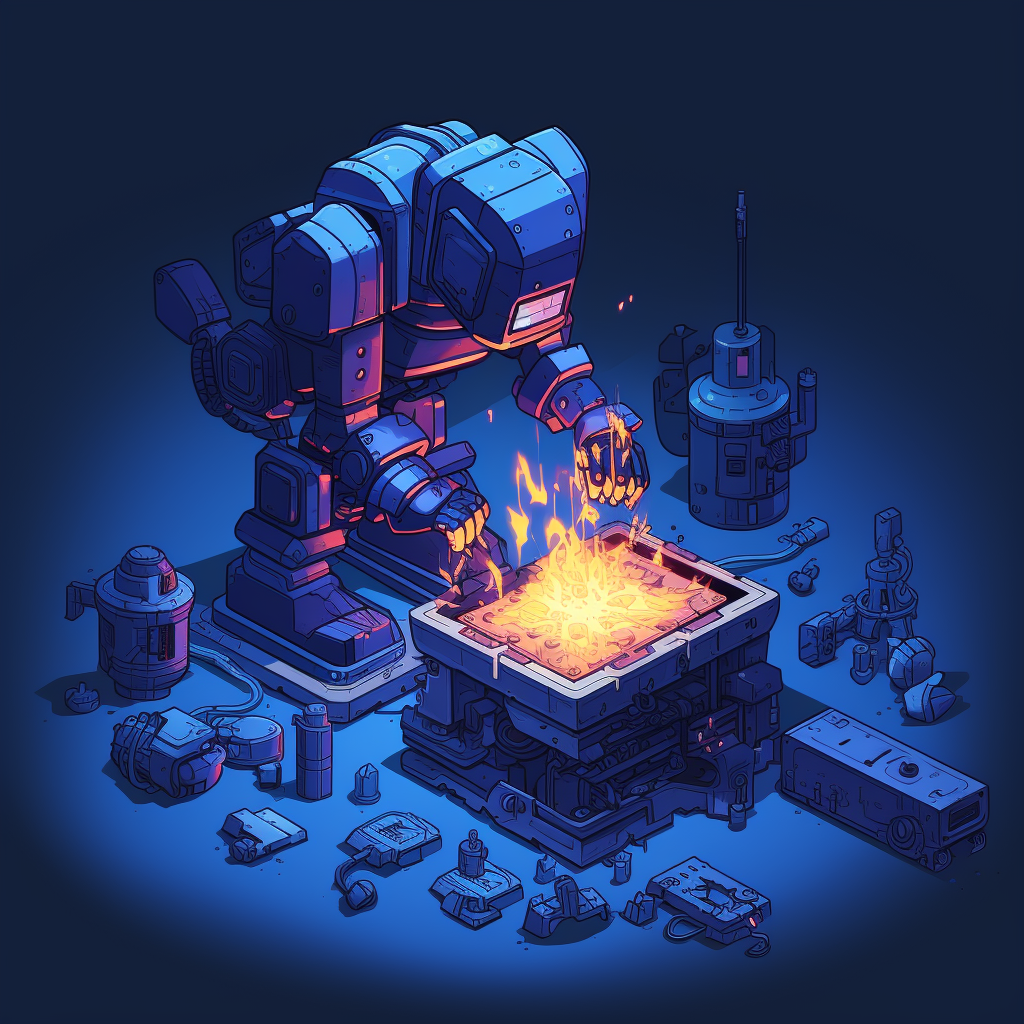
If you are considering merging this new block to the official Typebot
repository, make sure to open a Github
issue first. This will
allow us to discuss the specification and the best way to implement it.
- Install the project locally
-
Create a new branch:
-
Create your new block using the Forge CLI:
-
The files should be generated in
packages/forge/blocks/YOUR_BLOCK_NAME -
Add the block’s SVG logo in
packages/forge/blocks/YOUR_BLOCK_NAME/src/logo.tsx - Right away you should be able to run the application and see your newly-created logo in the sidebar of the editor.
-
Create a new action in the
packages/forge/blocks/YOUR_BLOCK_NAME/src/actionsfolder. See Action for more information. -
List this action in the
actionsarray inpackages/forge/blocks/YOUR_BLOCK_NAME/src/index.ts -
Implement the action handler in
packages/forge/blocks/YOUR_BLOCK_NAME/src/handlers.ts. See Run for more information. - To go further, check out the Forge documentation.
Video tutorials
NocoDB block
NocoDB block
Elevenlabs block
Elevenlabs block