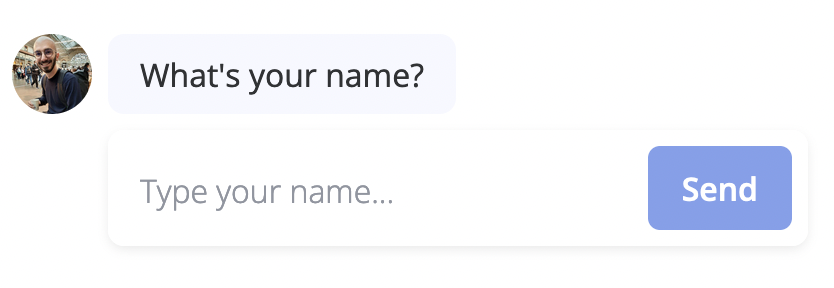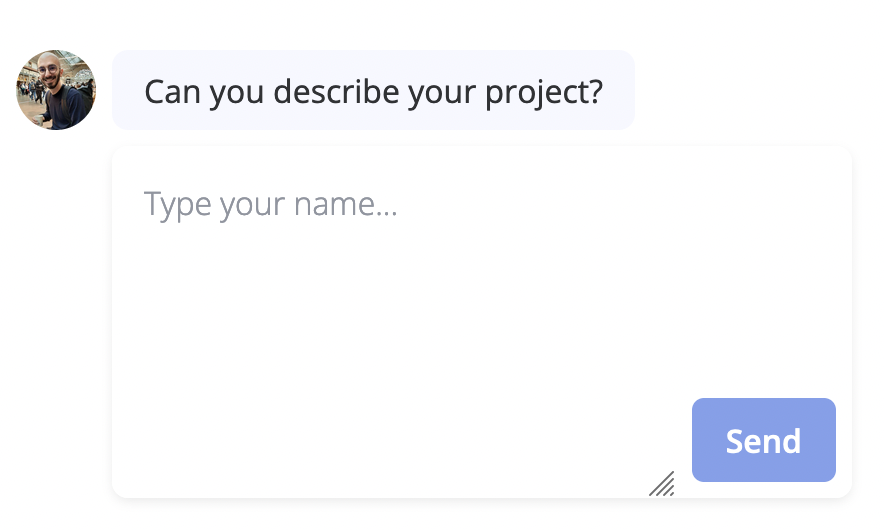Short text input
By default the text input is expecting a short answer:- Flow
- Bot
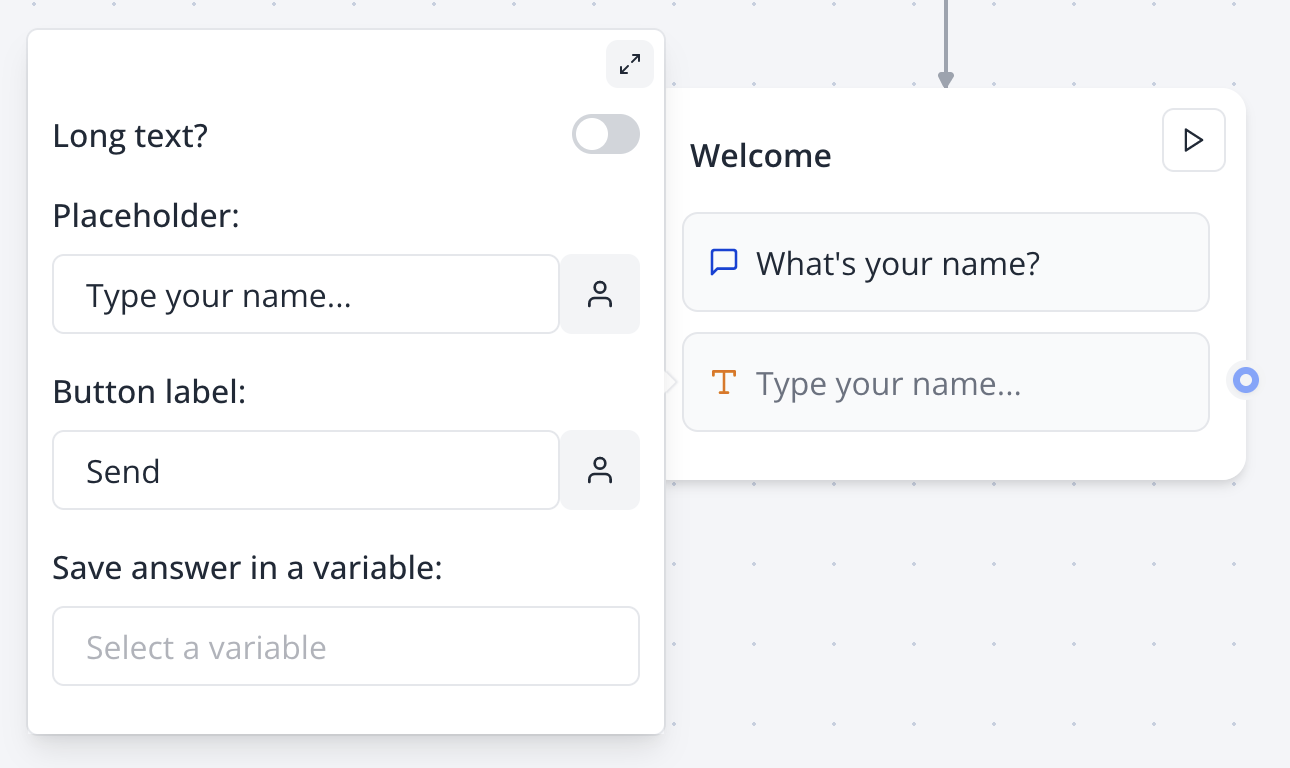
Long text input
You can also ask your user for a longer text answer by enabling it in the input options:- Flow
- Bot
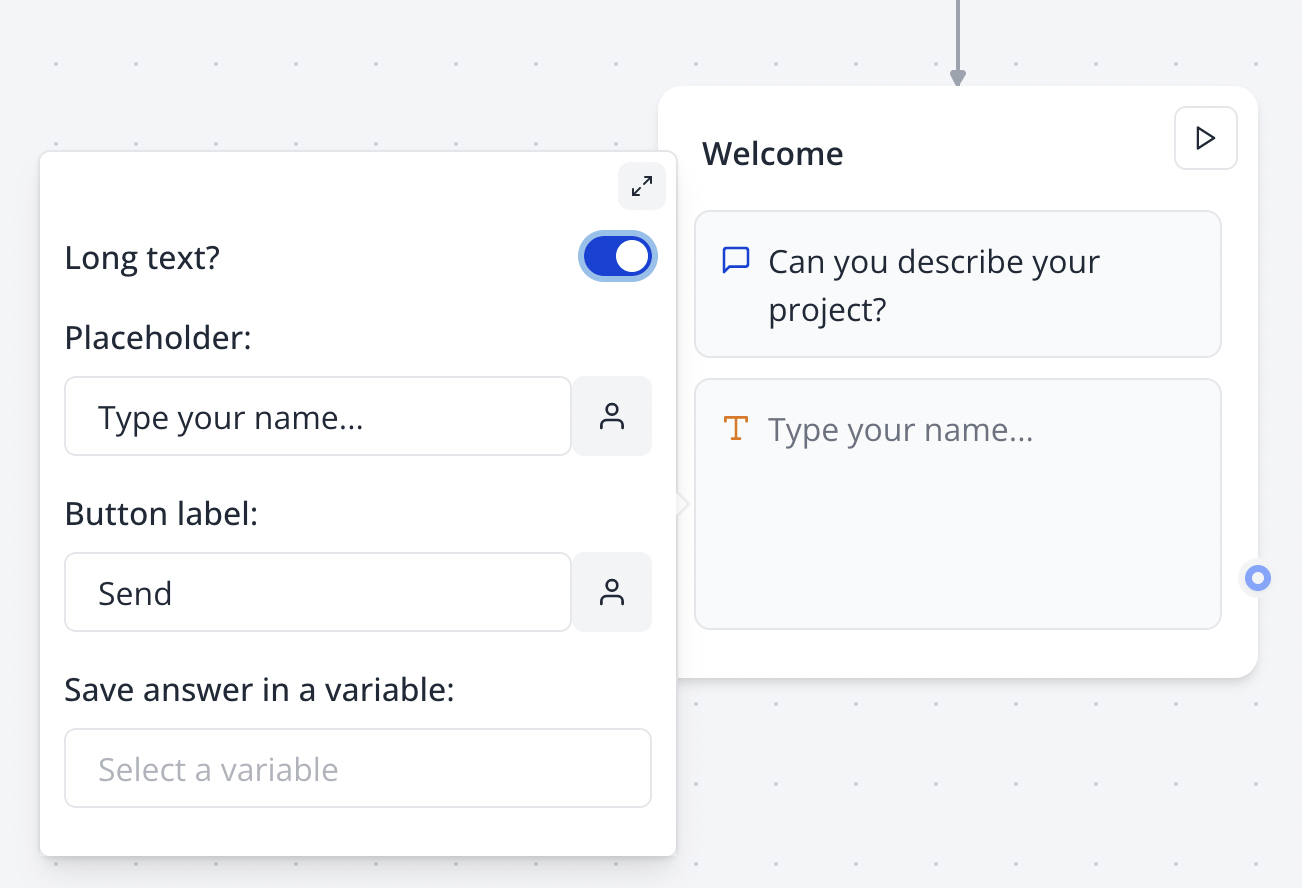
Input mode
The input mode option allows you to specify the type of virtual keyboard that should be displayed on mobile devices. This provides a better user experience by showing the most appropriate keyboard for the expected input. Available input modes:- text: Shows a standard keyboard
- decimal: Shows a numeric keypad with decimal support
- numeric: Shows a numeric keypad for whole numbers
- tel: Shows a telephone keypad
- search: Shows a keyboard optimized for search inputs
- email: Shows a keyboard optimized for email addresses
- url: Shows a keyboard optimized for URL entry
Input mode is a hint to the browser and may not be supported on all devices or browsers. It’s particularly useful for mobile devices.
Allow attachments
This option, when enabled, allows users to attach files to their message. This is useful when you want to ask for a document or a picture attached to the user messages. The generated URL will be stored in the defined variable.Allow audio clips
This option, if enabled, displays a microphone button when the text input is empty. This allows users to record a voice message and send it to the bot.If supported, the recorded file will be a WebM file. If not, it will be an MP4 file (i.e. Safari).