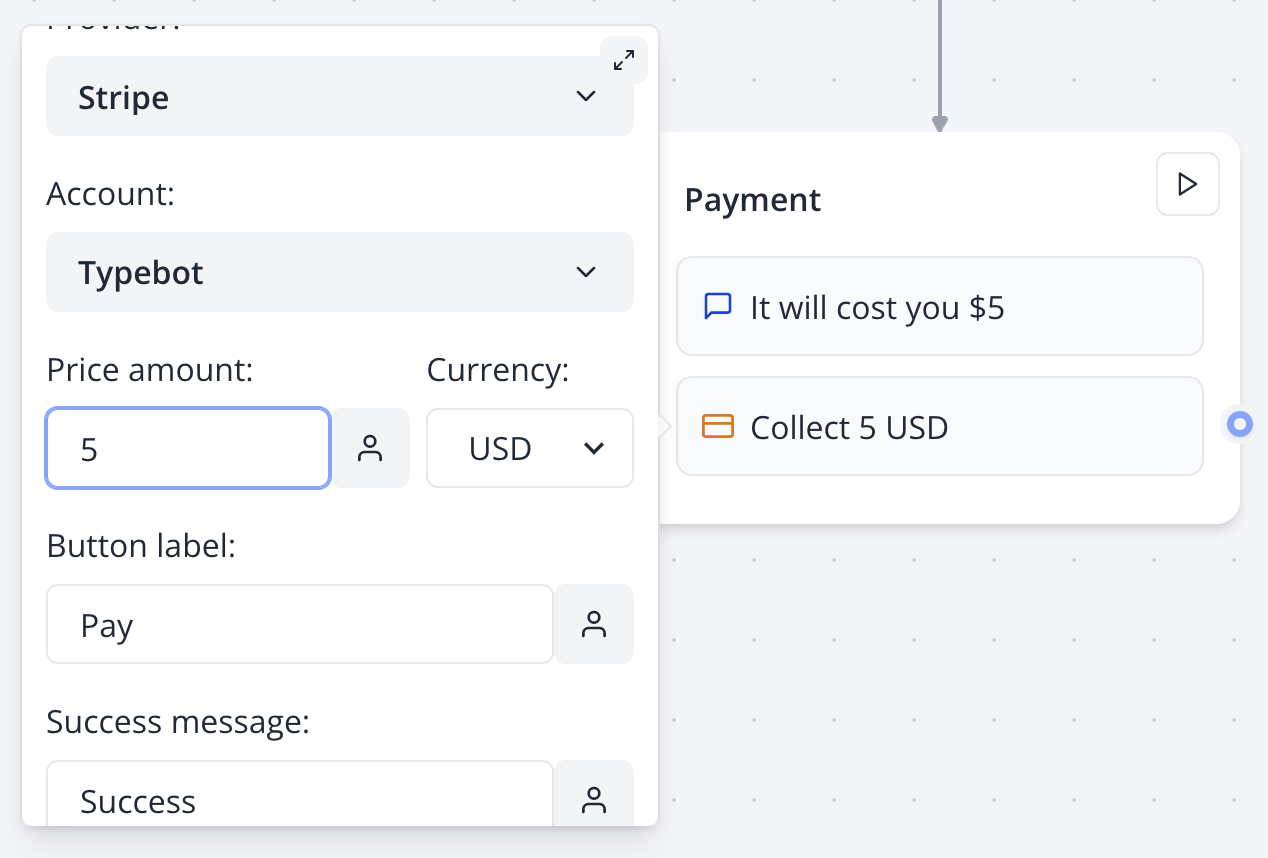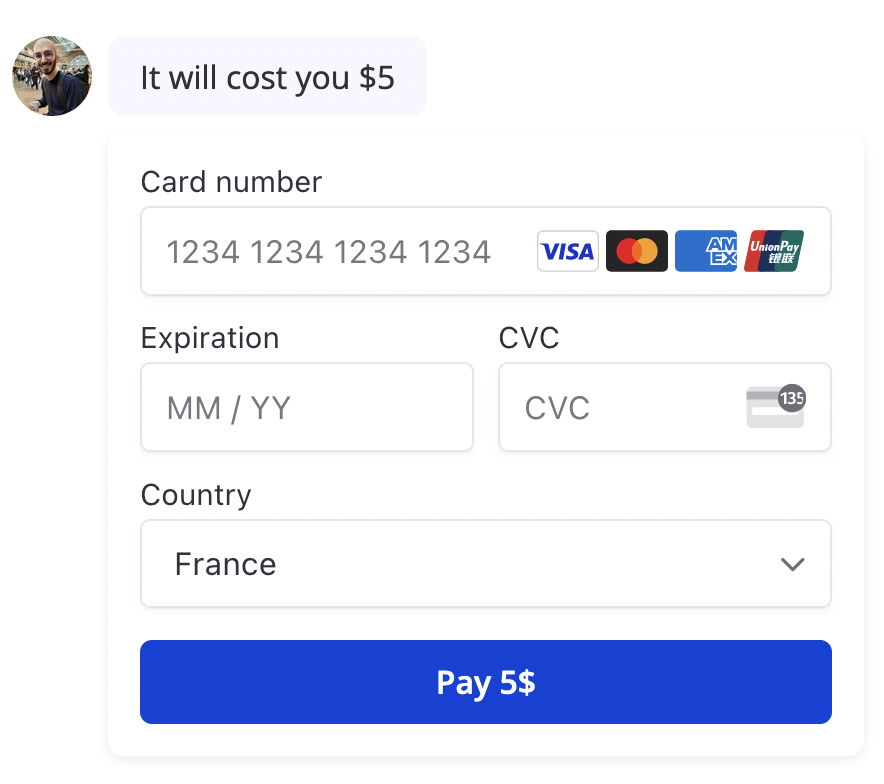Connect Stripe account
After clicking onSelect an account > Connect new, a configuration popup appears:
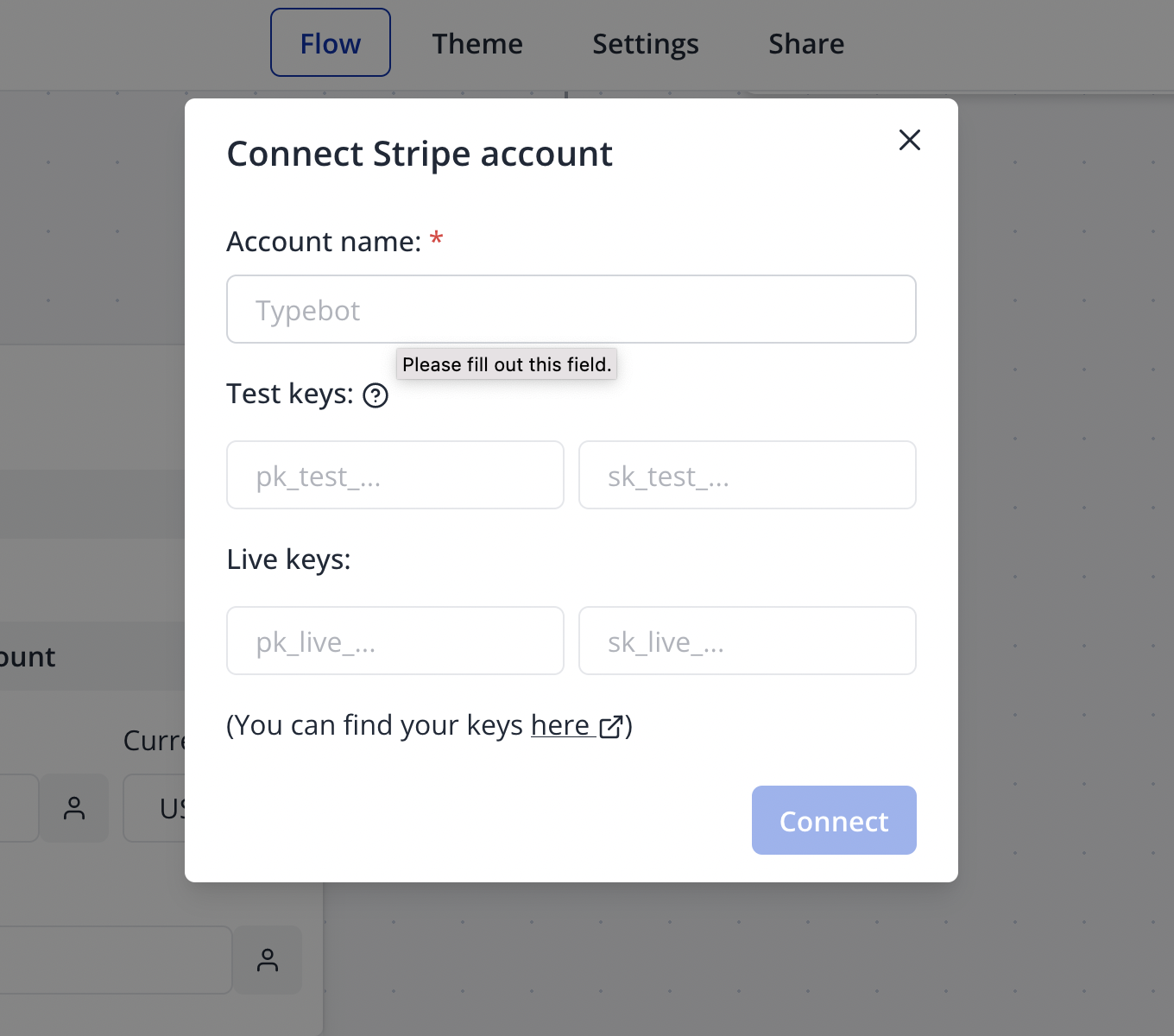
- Account name could be anything you’d like it’s not something that has to come from Stripe.
- Test keys can be found here: https://dashboard.stripe.com/test/apikeys
- Live keys can be found here: https://dashboard.stripe.com/apikeys
Input configuration
Once you have a Stripe account, you can select it and configure your input:- Flow
- Bot