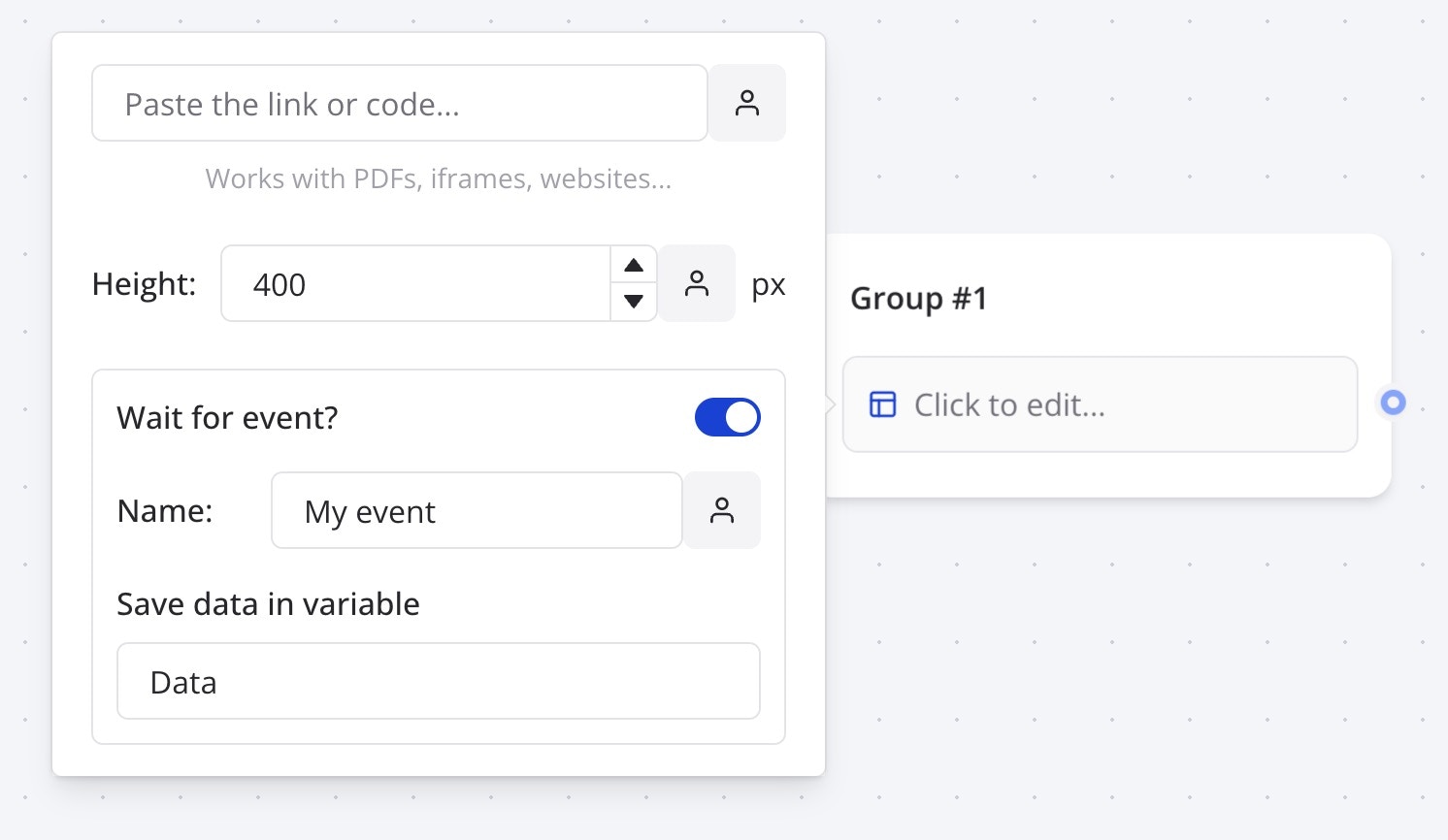Not all websites allow embedding. If you see a blank space, it means the
website you’re trying to embed doesn’t allow it.
- Flow
- Bot
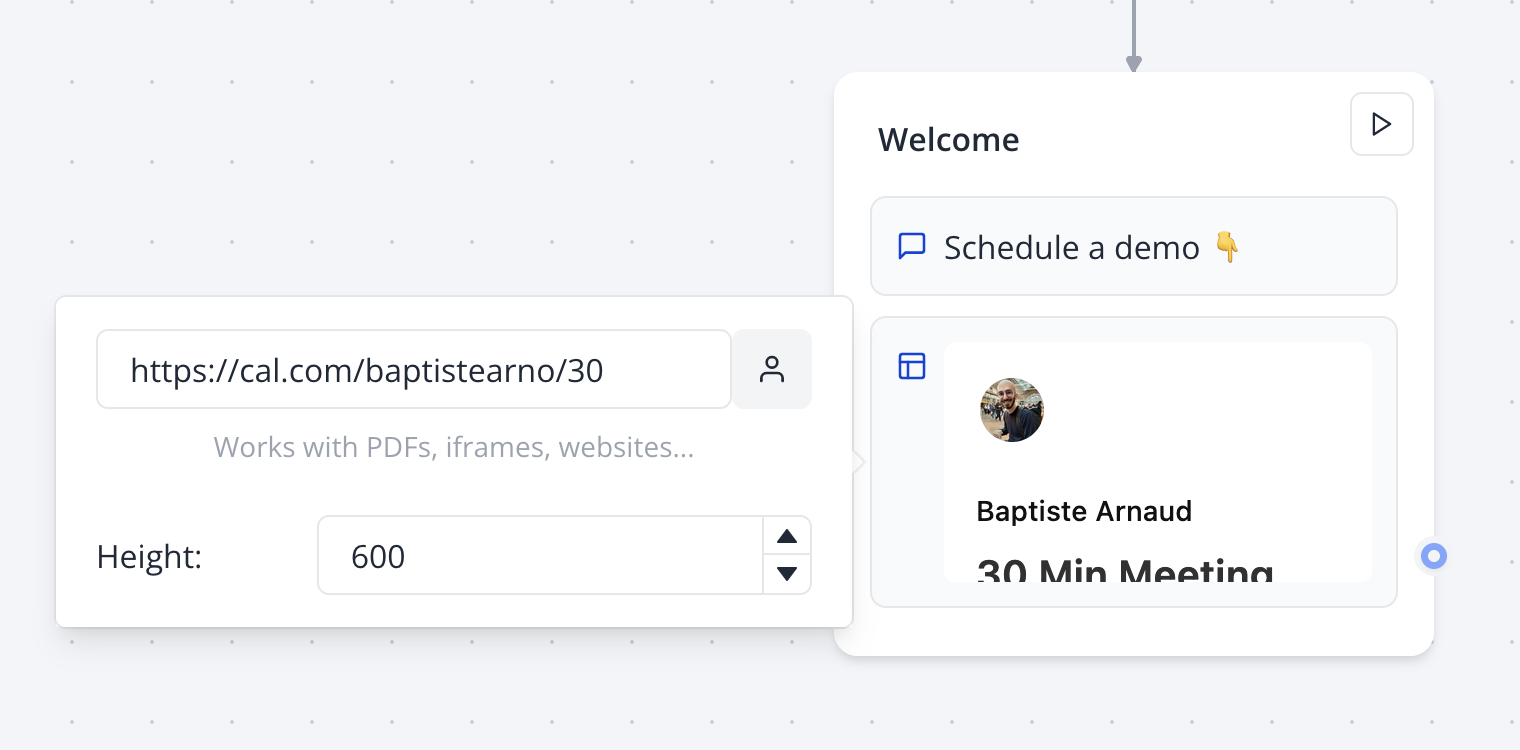
Embed a PDF hosted on Google Drive
For this, you’ll need to select the pdf file you want to embed. Right click > Preview > More actions > Open in a new window. Now click More actions > Embed item. Copy the embed code and paste it in the Embed bubble block configuration.Wait for event
Enable this if you are the owner of the website you want to embed and would like to continue the bot flow only when an event from the embed is sent to the bot. This event dispatch needs to be executed in the embed website. Here is an example: