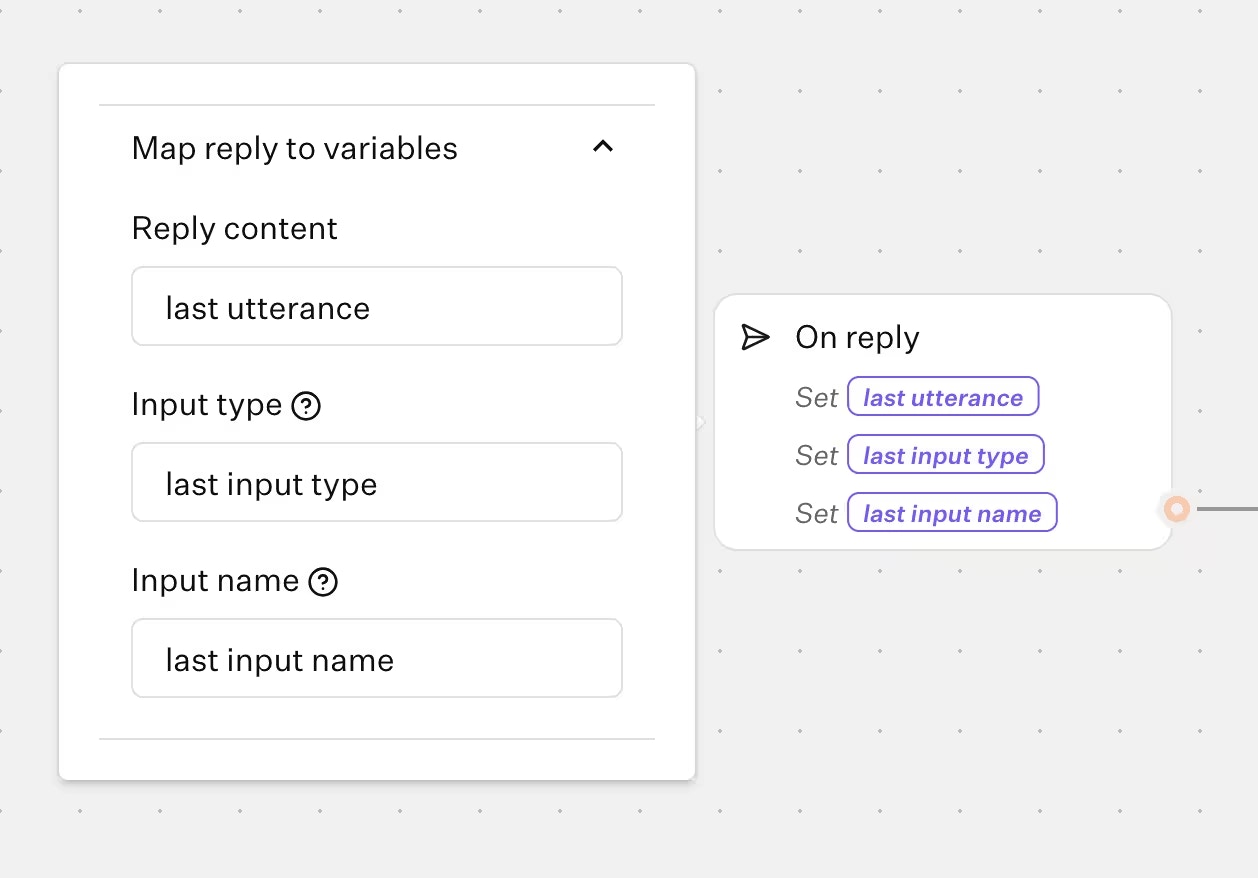Skip to main contentThis event will trigger everytime a reply is received, meaning whenever a user replies to any input in the flow. This is triggered even before the reply is processed and validated. This is useful when you need to execute a specific flow / automation whenever the user replies to the bot.
Variable mapping
- Reply content: The content of the reply.
- Input type: The type of the current input. Can be
text, number, email, url, date, time, phone, buttons, picture choice, payment, rating, file, cards.
- Input name: The name of the current input. If a variable is attached to the input, it will be the name of the variable. Otherwise, it will be the title of the group.
Type and name ultimately can help you filter the reply event by input type and/or name.
Return to main flow
By default, when an event is executed, the session will end and not return to the main flow. Use a Return block to return to the main flow. This allows you to have the flexibility to conditionally end the session.
Example use cases
- Automatically end the session if the user replies with “end”, “exit”, “quit”.
- Automatically trigger a feedback collection flow whenever a user replies with specific keywords like “feedback” “suggestion” or “comment”.